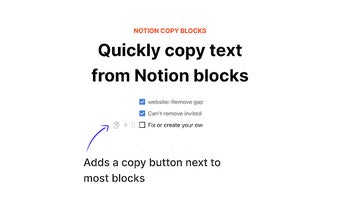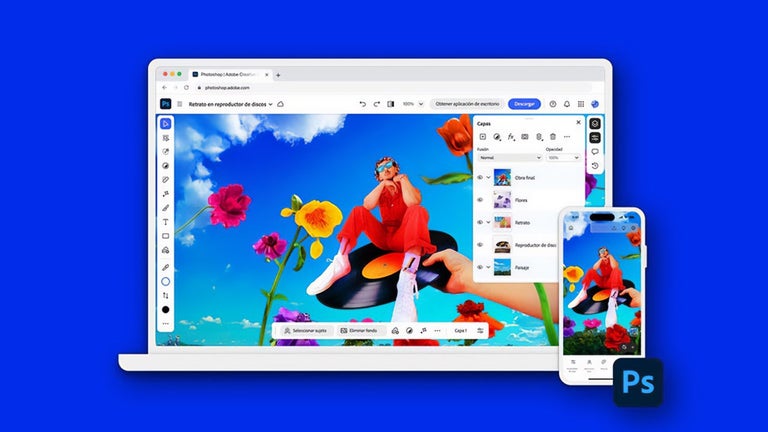Notion Copy Blocks: A Convenient Extension for Copying Text in Notion
Notion Copy Blocks is a free Chrome extension developed by Shash. This open source extension adds a handy copy button next to all text blocks in Notion, making it easier and more convenient to copy text from your Notion pages.
With Notion Copy Blocks installed, you will see a copy icon next to each text block in Notion. Simply click on the icon, and the text within the block will be copied to your clipboard. This saves you the hassle of manually selecting and copying text, especially when dealing with large amounts of content.
One of the great features of Notion Copy Blocks is its ability to handle different types of blocks. For example, if you come across an image block in Notion, you can use the extension to copy the image URL with just a click. Similarly, if you encounter a page block, the extension will copy the page URL for you.
Notion Copy Blocks is a simple yet powerful extension that enhances the copy functionality in Notion. It streamlines the process of copying text and makes it more efficient, saving you time and effort. If you have any feature requests or suggestions, you can contact @shash122tfu on Twitter.